For virtual meetings, events and talks, Berkshire FHS uses Zoom. Zoom is one of the easiest web conferencing tools to use.
The Zoom functionality is constantly being tweaked and improved, so any attempt to create our own Zoom help would be pointless, as we would struggle to keep up with the changes. The best place to get help is on Zoom’s own help pages. Here are some useful links – although even these may change over time, in which case let your search engine be your friend.
How to participate in a meeting
Zoom video tutorials
Changing your Virtual Background image
Screen Sharing
How to schedule a meeting
How to host a meeting
Host and Co-host controls in a meeting
Muting/unmuting participants in a meeting
Breakout Rooms